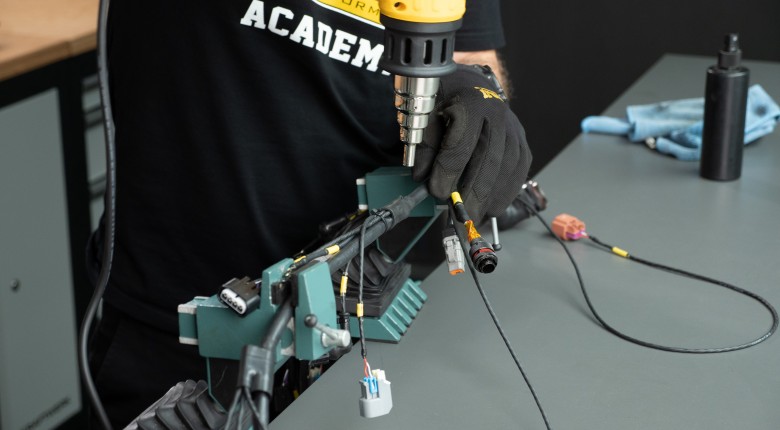When it comes to designing wiring harnesses/schematics for motorsport applications, having the right software can greatly streamline the process for some users with specific, and often repeating needs. Whether you're working on a race car, rally car, or any other motorsport vehicle, using software at some level can help accurate and efficient electrical system designs, as well as an efficient reference for any future adjustments or troubleshooting. In this list, we will explore a few software options that are suitable for drawing wiring schematics for a range of users from those on a budget producing harnesses for their own projects, to those looking at or already doing this for a living.
In this article: Draw.IO | Google Sheets | Microsoft Visio | RapidHarness | HarnWare | Arcadia Schematic | Autodesk EAGLE | Lucidchart | Conclusion
First, a quick note, this is by no means an exhaustive list of every and any option available to you but rather a few popular options that give you the lay of the land. Let's crack into it!
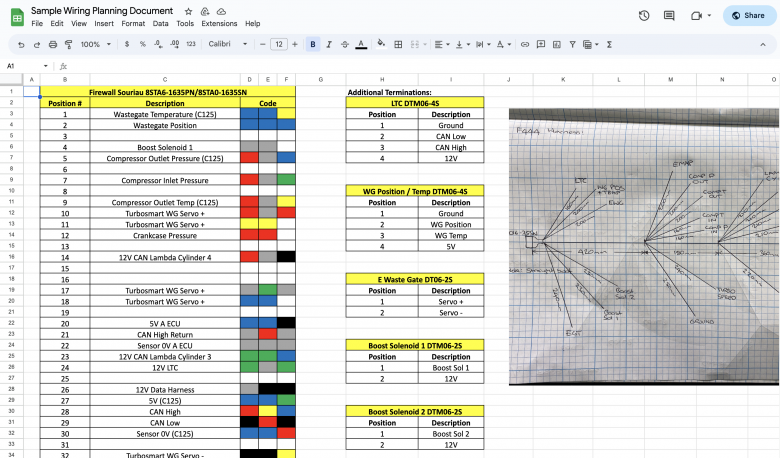
FREE OPTIONS
Draw.IO
DrawIO is a popular free and open-source software option that provides a versatile platform for creating wiring schematics similar to Microsoft Visio, which is mentioned below. DrawIO allows users to easily design custom wiring diagrams. While it may not have some of the advanced features found in paid options, DrawIO is a cost-effective solution for small-scale projects or enthusiasts who want to spend the time setting things up for this.
Google Sheets & Hand Drawn Notes - Our Pick For New Players
Google Sheets, a part of the Google Workspace suite, may not be specifically designed for wiring schematics but can be a cost-effective alternative. Its spreadsheet format allows users to create simple wiring diagrams using shapes and lines, but we find it easier to just do these on pen and paper in our vehicle notebook then upload the images from there. It is also easy to do the same for connectors when documenting the pinouts, and due to not just the financial cost but also the time cost of setting up some software options for a one-off wiring harness vs the simplicity of Google Sheets, it is our pick for those starting out.
So basically, while it may lack any specialized features of dedicated software, Google Sheets can be a very suitable option for time or budget-conscious projects. Here is an example from the Practical Wiring - Professional Motorsport Harness Construction Course.

PAID SOFTWARE
Microsoft Visio
Microsoft Visio is a widely recognized and widely used software tool that provides a diverse range of diagramming capabilities, including creating wiring schematics. While Visio is a paid software option, its integration with other Microsoft Office applications and an extensive collection of templates and shapes make it a popular choice for professionals and its pricing is reachable for enthusiasts. It doesn't come ready to go however, and users will need to spend time creating their library within the software if they are not lucky enough to find someone willing to share their own hard work doing this.
This is generally the next step up from using the likes of Google Sheets for those that want things to look a little more professional.
RapidHarness
RapidHarness is a professional-grade software solution designed specifically for creating wiring harnesses. With its intuitive interface and comprehensive set of features, RapidHarness enables users to efficiently design complex electrical systems. Its robust capabilities make it a valuable tool for professional motorsport applications although like every option on this list, it is not without its faults.
RapidHarness is often considered the next best option in the series of progression from Visio and up and does have a free version which is a good tool for evaluating the software yourself.
HarnWare is a premium software option that focuses on delivering high-quality wiring schematic design capabilities. Ideal for advanced motorsport applications, Harnware offers a range of features to facilitate efficient and accurate electrical system design and both the features and pricing are aimed squarely at professional users working at a medium to large scale.
Arcadia Schematic or Harness
Arcadia Schematic is a premium software option that offers advanced features for designing wiring schematics. Its comprehensive toolset and specialized functions make it suitable for complex motorsport applications but that is not the software's speciality/focus. It has a few different pricing options aimed at professional users which break up schematic and harness design aspects separately.
Autodesk EAGLE
Autodesk EAGLE is a paid software option that combines schematic design with PCB layout capabilities. While primarily known for its PCB design features, EAGLE also offers tools for creating wiring schematics. With its extensive library of components and integration with other Autodesk products, EAGLE provides you with a potential solution for electrical system design. You can download a free version with limited features via your Fusion 360 personal use subscription for a look.
Lucidchart
Lucidchart is a cloud-based software tool offering various basic diagramming capabilities, including wiring schematics that are comparable to Microsoft Visio but does not have exactly the same feature set. Like Visio wiring schematics are not the focus of this product and you will need to build your own library, however, we have seen it come up in discussion by others so have included it here for that reason. It does have a free version with limited functions but is really a paid product if you want to get the most from it.

Conclusion
Selecting the right software for drawing wiring schematics for efficient and accurate electrical system design in motorsport applications is not an easy task. While free options like Google Sheets & DrawIO can provide basic functionality, paid software options such as RapidHarness, Harnware & Microsoft Visio, offer advanced features tailored specifically for complex motorsport projects. Each software option has its own set of advantages, pricing structures, and capabilities, so it's important to evaluate your specific needs and project requirements before making a decision.
Whether you're an enthusiast or a professional, investing in the right software can greatly enhance your ability to design top-notch wiring schematics for motorsport vehicles and if nothing else for someone new to all of this we hope this list shows you have while the dream is to just grab a piece of software on the cheap that we can give basic instructions to and have it do the work for us, in reality, our options are not so simple and often for our own projects a basic path is going to give us the same result in less time, for less outlay.
Note both the practical wiring courses, Club and Professional, run you through the process of creating accurate documentation for your project as part of the HPA 10-step wiring process.