Autodesk Fusion 360 (now just 'Fusion' as of 2024) is a powerful and versatile 3D modelling and CAD software that offers a wide range of design and engineering capabilities. Whether you're a professional designer or a hobbyist, it's important to ensure that your computer meets the necessary system requirements to run Fusion 360 smoothly. In this blog post, we will outline the system requirements for Autodesk Fusion 360 and provide a handy table to help you determine if your computer is compatible.
Before we get stuck into this it is worth noting that system requirements for CAD software are different to system requirements for the likes of computer games. Where minimum specifications for a game may result in a different visual experience without impact on the core functionality, minimum specifications for CAD software may result in limited performance and functionality. What this means is, the demands you place on the software dictate the hardware required, and if you aim for the barebones when it comes to hardware, you might end up, practically, only being able to use the barebones features in your CAD software when it comes to complex projects and features beyond 3D modelling like generative design.
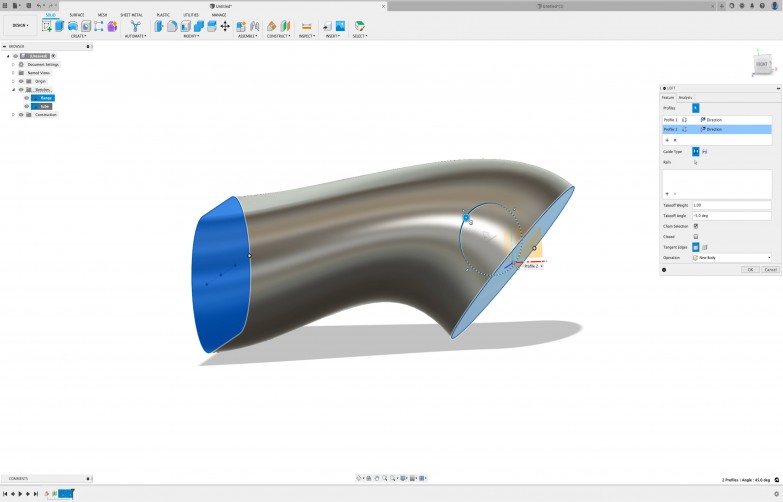
Windows OS | System Requirements for Autodesk Fusion 360
To run Autodesk Fusion effectively on your Windows PC, your computer should meet or exceed the following system requirements:
| Requirement | Minimum | Recommended |
|---|---|---|
| Operating System | Windows 10, 22H2 (Build 19045 or newer) |
Windows 11, version 22H2 (Build 22621 or newer) |
| Processor |
6-64 processor Example: Intel Core i3, AMD Ryzen 3, or similar ARM64 devices can run Fusion on Windows 11 using XtaJIT64/Prism emulation. This functionality has not yet completed certification by Autodesk Fusion. |
x86-64 processor Example: Intel Core i7, AMD Ryzen 7, or similar |
| Memory (RAM) | 8 GB | 32 GB or more |
| Graphics Card |
1GB Memory Dedicated/Integrated Graphics Example: Intel UHD and Iris Pro, AMD Radeon RX Vega, Nvidia MX series |
8GB+ Memory Dedicated Graphics For hobbyist usage, consumer graphics similar to AMD Radeon RX 7000, Intel Arc A700, and Nvidia GeForce RTX 4000 series are generally compatible with Fusion, but have not been validated for use with the application by card vendors nor Autodesk. |
| Display Resolution | 1366 x 768 (1920 x 1080 or greater at 100% scale recommended) or higher |
3480x2160 (4K) @60Hz (200% scale)
High resolution canvas graphics
|
| Disk Space | 8.5 GB (this is the installation-only size) | SSD with 100 GB or more (to allow room for active projects) |
| Internet Connection | 5 Mbps download; 1 Mbps upload | 25+ Mbps download; 5 Mbps upload |
| Additional | HID-compliant mouse or trackpad, optional Wacom® tablet and 3Dconnexion SpaceMouse® support | - |
MacOS | System Requirements for Autodesk Fusion 360
To run Autodesk Fusion effectively on your macOS device, your computer should meet or exceed the following system requirements:
| Minimum | Recommended | |
| Operating System | macOS 12 Monterey, until March 2025 |
macOS 13 Ventura
macOS 14 Sonoma
macOS 15 Sequoia certification estimated October 2024 at time of publishing |
| Processor/Chip | 1.4GHz dual-core Intel Core i5 processor or Apple silicon M1 chip | Apple silicon M1 Max chip or newer |
| RAM (Memory) | 4GB | 16GB+ |
| GPU (Graphics) | Intel HD Graphics 5000 or Apple M1 |
Apple M1 Max chip or newer |
| Display Resolution | 1366x768 @60hz Retina scaling disabled Standard canvas graphics |
3480x2160 (4K) @60Hz Retina scaling enabled High resolution canvas graphics |
| Storage | 8.5GB for installation Hard Disk Drive |
15GB+ for installation and cached data Solid State Disk |
| Input Device | HID-compliant mouse or trackpad, optional Wacom tablet and 3Dconnexion SpaceMouse support | |
| Internet | 5 Mbps download; 1 Mbps upload | 25+ Mbps download; 5 Mbps upload |
| Dependencies |
SSL 3.0, TLS 1.2+, Rosetta 2 Note: While Autodesk Fusion itself is a native Apple silicon application, some specific commands are transitioning to ARM64 and will prompt for installation of Rosetta 2 as-needed. |
|
Browser Only | System Requirements for Autodesk Fusion 360
You can also use Fusion 'in the cloud' from your browser. This browser version gives access to core design and modeling functionalities, but some features and all Add-Ins are limited so it's not something we recommend planning to use alone:
| Browser |
HTML-5 compatible web browser, similar to: |
|---|---|
| Resolution | 1366x768 (1920x1080 or greater at 100% scale recommended) |
| Input Device | HID-compliant mouse, trackpad, or touchscreen |
| Internet | 5 Mbps download; 1 Mbps upload; <100ms roundtrip latency See also: Browser Access to Autodesk Fusion FAQ |
| License Type | A Commercial or verified Education entitlement is required for access |
Note: Fusion is cloud-based software, and a reliable internet connection is necessary to access its full range of features and collaborate with others seamlessly.
Conclusion
When diving into the world of 3D modelling and design with Autodesk Fusion 360, it's important to ensure that your computer meets the necessary system requirements. By referring to the outlined system requirements and the table provided, you can determine if your computer is compatible and ready to handle the capabilities of Fusion 360. Remember to consider both the minimum and recommended specifications to ensure optimal performance and a smooth user experience throughout your design journey.
If you want more insight into the world of 3D modelling before you hand over cash for a new computer, the 3D Modeling & CAD for Motorsport course will do this for you as well as teach you how to use this and other similar software for 3D modelling purposes.
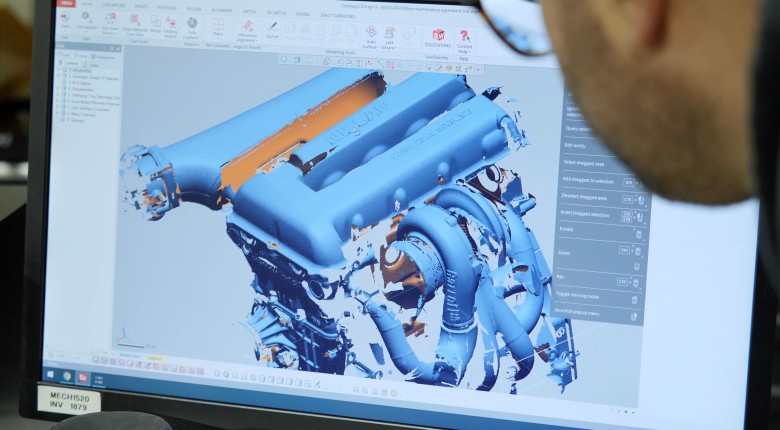






Comments
No one has commented on this page yet.