Interested in 3D scanning? Don't waste your time struggling with the basics, have a watch of this and learn from industry experts like Francois Leclerc of peel 3d.
Many of the common questions about 3D scanning are covered in this interview including:
- What is 3D scanning?
- How do 3D scanners work?
- What file types do 3D scanners use and can we use that STL file type in CAD software like Fusion 360, Onshape, or SOLIDWORKS Makers etc?
- What are the PC requirements?
- How much does an entry level commercial 3D scanner cost?
- Why bother when you can scan with an iPhone?
- How can you scan translucent items?
- Can you 3D scan colours and textures?
With 3D scanning becoming more and more accessible, it has become common to see it used in the motorsport industry for vehicle builds, repairs and manufacturing, and this use will only continue to expand to become more and more popular as technology becomes not just better, but also more affordable via units like the peel 3.
------------------------------------
TIME STAMPS:
0:00 - peel 3d - Francois Leclerc
0:10 - What is 3D Scanning?
1:19 - All The Angles
1:48 - Use Case (Not A Waste Of Time)
3:00 - Reverse Engineering & 3D Modelling
3:37 - Scan File Types
4:27 - STL Mesh Vs CAD File Types
5:30 - Fusion 360 Example
6:16 - peel 3d Scanner Pricing
7:13 - Why Not Just Use An iPhone?
8:25 - Resolution, Accuracy, Efficiency & Software
9:23 - Scanning Colour & Texture
10:29 - Colour Vs Tracking
10:47 - Scanning Dots
12:38 - Dimensional Accuracy
13:33 - Reflection Issues
14:10 - Translucent Material Solution
14:45 - Advancements
15:18 - @creaform Upgrade Deal
15:35 - PC Requirements
16:32 - @peel3d
17:00 - BUILD.TUNE.DRIVE
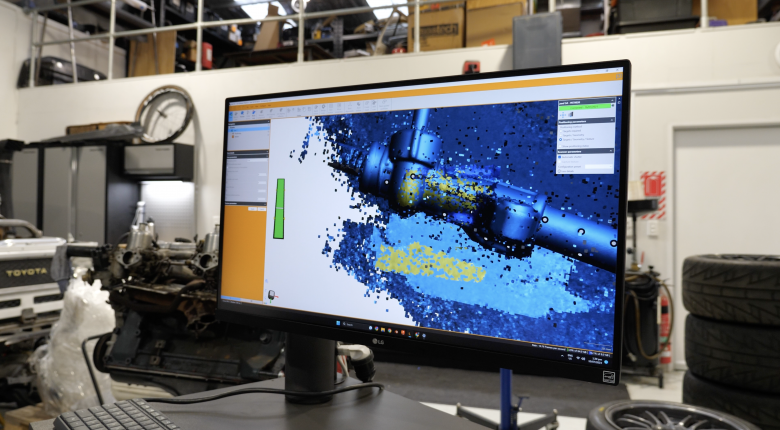






Comments
No one has commented on this page yet.