Whether you're tuning maps on the dyno or building definition/DAMOS files from scratch, WinOLS is the gold standard when it comes to software options, and it just got a little bit better.
This WinOLS 5.76 update is small but helpful with two general feature improvements and four great bug fixes.
2 x WinOLS Feature Improvements:
- Response to horizontal touchpad scroll gestures in 2d/3d mode added. 🫡
- Bytes Search+Replace: Mention explicitly in MessageBox if some replacements have not caused any change. 🫡
4 x WinOLS Bugs Fixes:
1. The Next/Previous map function (in the map window) now works. ✅
2. Occasional crashes for some customers using ImportWiz>Similar>Open were remedied. ✅
3. "Deleted objects" folder not being created when the WinOLS booted issue solved. ✅
4. Next/Previous map received selection also works correctly now. ✅

Previous WinOLS 5.75 Update
Here are the details from the previous WinOLS software update via EVC Electronics.
UI Interface Upgrade:
- Simplified connecting for hexdumps, maps, twin windows, ... (Simply wait over the maximize button)
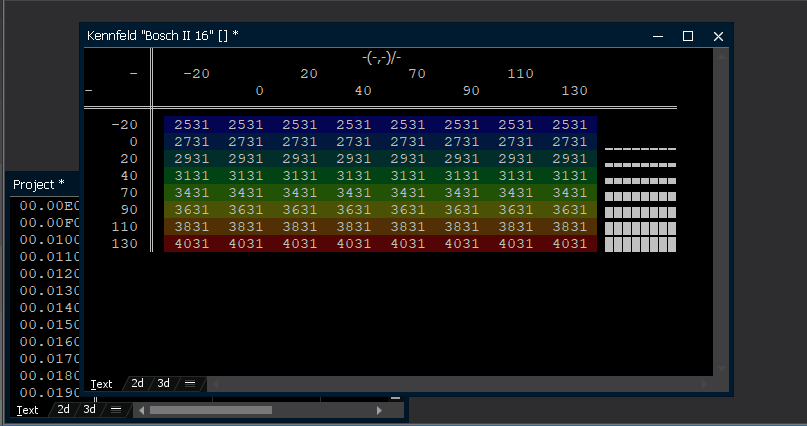
3 New Features:
- LUA: versionGetProperty now supports version status
- LUA: New file format supported: eFiletypeMagicmotorsportSlave
- LUA: New functions for JSON and HTTP
7 Improvements:
- CommandLine hotkeys: Ctrl+Alt+1..5
- Set TriView to Ctrl 3 (Cascade windows is now Ctrl 6)
- Next/PreviousKF: Fade tip can be switched off (in the toolbar menu next to the blue triangle)
- LUA: New file format supported: eFiletypeNewGenius
- Export as ols: "Old version" version number updated
- Faster: Apply changes > Data areas
- Faster: AutoImport
14 Bugs Fixed:
- ScriptCreate problem with line breaks in text errors due to A2L import
- Script comparison problem with float values
- Script parsing does not work for eDataOrgNone
- Endless loop if registration is required at startup and the password dialog is canceled
- PrjOpen>Selection>Properties no longer worked in some cases
- Click in KF on column header did not select cells that were not visible above
- With connect SyncedKF the other hexdump was not scrolled when switching to the next KF
- LUA debugger: inline watch-strings display line breaks incorrectly
- PrjOpen: Column headers could lose their color during ColumnResize
- Double-click PotTable in Hexdump => Becomes map, but does not appear in map list
- Copying as C-Array has processed line breaks incorrectly
- AutoImport could create invalid versions
- CSV import has interpreted quotation marks incorrectly
- Crash during export if a signature has to be balanced but no hexdump is open and nothing has been changed beforehand
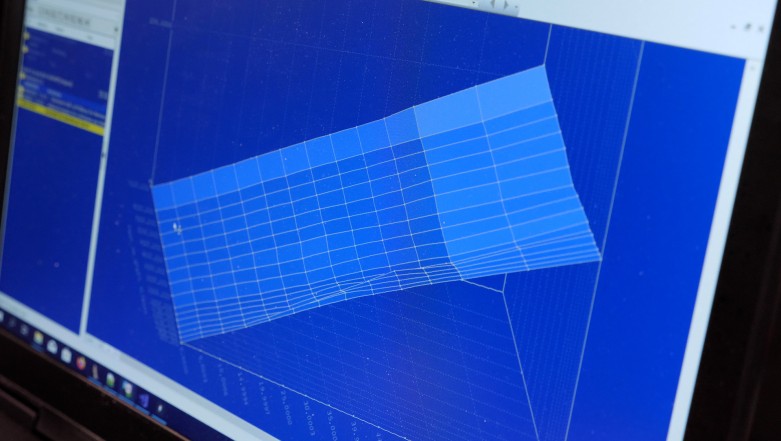
Feature-Updates WinOLS5
Nnew features are released once a year through a paid WinOLS feature update. Customers who have not purchased this feature update can continue to work with the existing functionality without any problems, so unless there is a specific feature you wish to utilize it is entirely optional.
| * | Changed Items | Version |
| Important! | Feature update: Synchronize hexdump with map (toolbar button: Sync Cursor) SyncMapHexdump.gif | 5.74 |
| Important! | Feature update: Create maps from hexdump address tables CreateMaps.gif | 5.72 |
| Important! | Feature update: Recognize tables (at the end of the potential maps) TableDetection.png | 5.72 |
| Important! | Feature update: Quickly create QuickFixes from a selection | 5.71 |
| Important! | Feature update: ChangeAbsoluteMulti! Opens automatically instead of ChangeAbsolute for linked table maps AendernAbsolutMulti.gif | 5.70 |
| New | Feature update: New: PrjOpen>SearchProjects | 5.62 |
| New | Feature update: PrjOpen: Right-click: "Search for (ValueFromCurrentProject)" SearchForThis2.gif | 5.60 |
| New | Feature update: Create encrypted lua files: Miscellaneous> Apply previous LUA script | 5.60 |
| Important! | Feature-Update: SearchBytesequence: Replace in other maps/columns ExtendedReplace.gif | 5.58 |
| New | FeatureUpdate: SearchBytes: Template list now as tree searchTemplates2.gif | 5.57 |
| New | FeatureUpdate: SearchBytes: Template list for DropDown button searchTemplates.gif | 5.55 |
| New | FeatureUpdate: SearchBytes: Contextmenu: Set to 0 in (connected) window set00.gif | 5.55 |
| Improved | Feature-Update: New: Select Maps where the values exceed the defined range (Map list > context menu > Select) | 5.48 |
| New | Feature-Update: Key /- can now be limited to defined values to number2text Number2TextPlusMinus.gif | 5.48 |
| Important! | FeatureUpdate: Twin windows (Ctrl+click on view bar, see also evc.de/video). | 5.47 |
| Important! | FeatureUpdate: New View Mode: Layers | 5.46 |
| New | FeatureUpdate: Pairing: Option to take the parent version (from the tree) as reference by default. | 5.44 |
| New | FeatureUpdate: Connect: option to take as reference by default the parent version (from the tree). | 5.43 |
| Important! | FeatureUpdate: MapCreateWizard: Can create multiple maps | 5.31 |
| Important! | FeatureUpdate: Alt+click+drag in hexdump to beginning of map/axes to move. Additionally Ctrl to copy. | 5.31 |
| New | Feature update: Project list can be ex-/imported directly to xlsx | 5.25 |
| New | Feature update: EditMultipleMaps: Be able to perform multiple operations at the same time | 5.25 |
| New | Feature update: Export as CSV: Flag as criterion | 5.25 |
| New | Feature update: New dialog: Searches > Search Similar Maps | 5.24 |
| New | Feature-Update: ProjectOpen > Options: Allow to disallow changes to the timestamp | 5.22 |
| Important! | Feature Update: New: AutoImport/AutoUpdate can automatically import/merge versions when managing many variants. More about this in the help file. | 5.21 |
| Important! | Some of these changes may require the purchase of a feature update | 5.21 |
| New | Feature update: KF properties: Value range can now limit input (lock icon). | 5.21 |
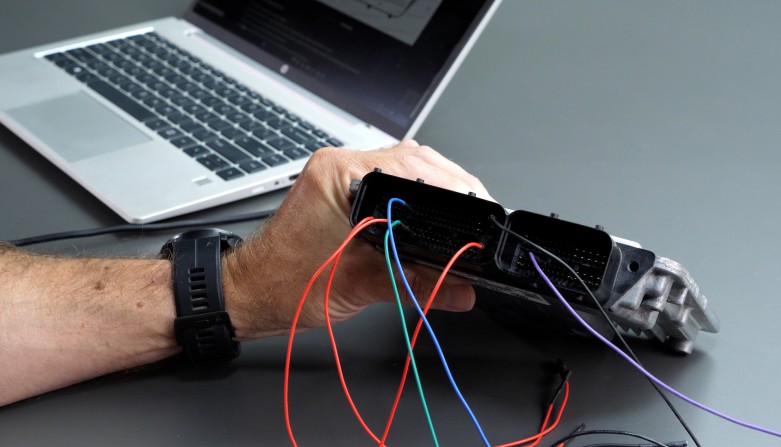
What is WinOLS?
To learn what WinOLS tuning software is, what it does and how you can use it to tune your own vehicle, read this previously prepared article here or start learning instantly with the WinOLS Mastery: Map Identification & Editing online course now.







Comments
No one has commented on this page yet.