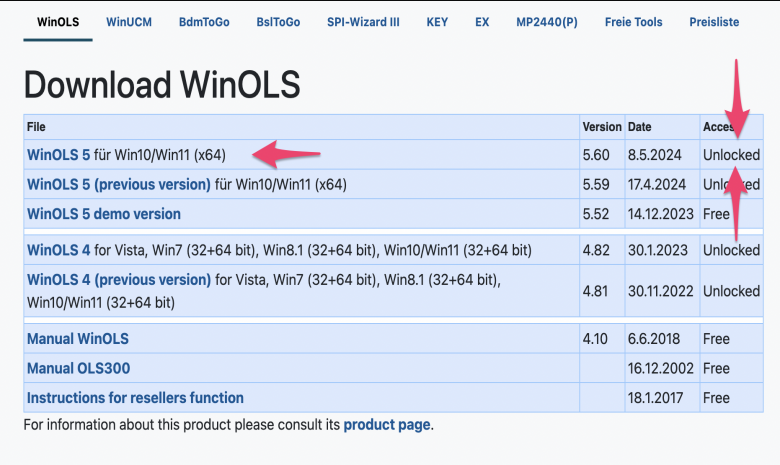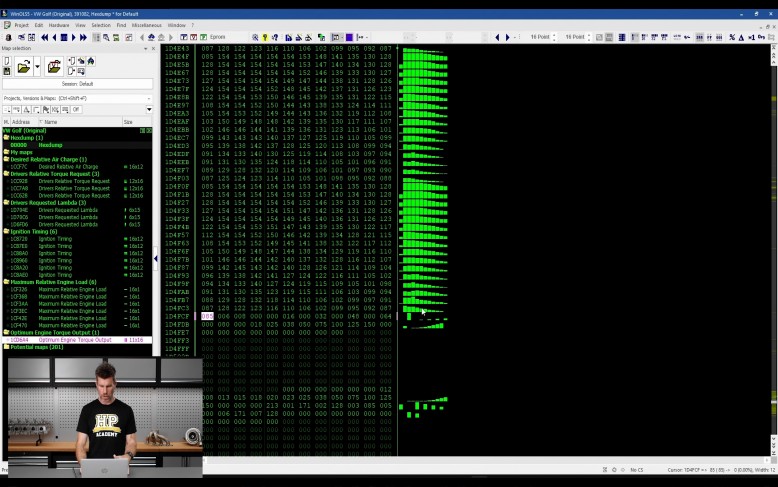Congratulations on your WinOLS license purchase! This powerful tool is sure to provide you with years of efficient tuning and we hope you enjoy exploring its capabilities once you have it downloaded and installed.
Downloading WinOLS
You can install WinOLS on as many Windows devices as you wish and it is available for download directly from the company that makes WinOLS, EVC Electronics.
Downloading from EVC ensures you have the latest version and is what we strongly recommend you do.
- Go to EVC's website.
- .Click the 'Customer Login' icon in the top right-hand corner.
- Use your customer number to log in. Request a new password here if required.
- Navigate to the download page; there is a shortcut at the top of the EVC home page that appears after you have logged in.
- Click on the WinOLS option wich will take you here..
- Select WinOLS 5 für Win10/Win11 (x64). There is no version for MacOS, only Windows. You can see the version and date of release on this page and this is always the most reliable location for the latest releases.
If you see the text purchased required next to the WinOLS 5 für Win10/Win11 (x64) option, this means you are not logged in. Easy fix, follow the instructions above.
From there, you can install the software and login with the same details you used on the EVC website when prompted.
For your convenience, you can also get version 5.60 dated 8.5.2024 here.
Downloading WinOLS Demo Version
Downloading the demo version of OLS is much the same, you just don't need to be logged in. The video below highlights the basics.
If you have any issues, please email us via support@hpacademy.com and we will do our best to help get you up and running.
Don't forget once you have your OLS software installed, the WinOLS Mastery: Map Identification & Editing course will teach you how to use it.